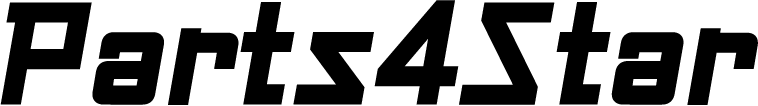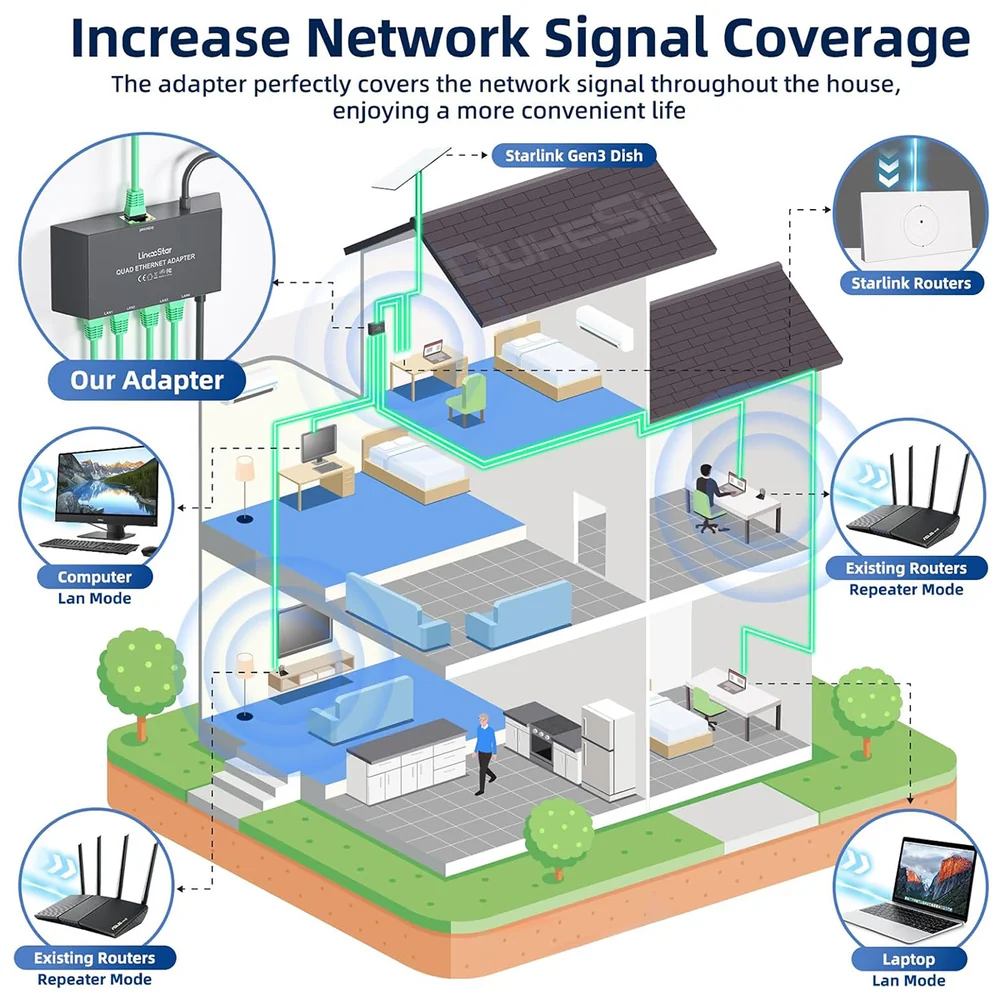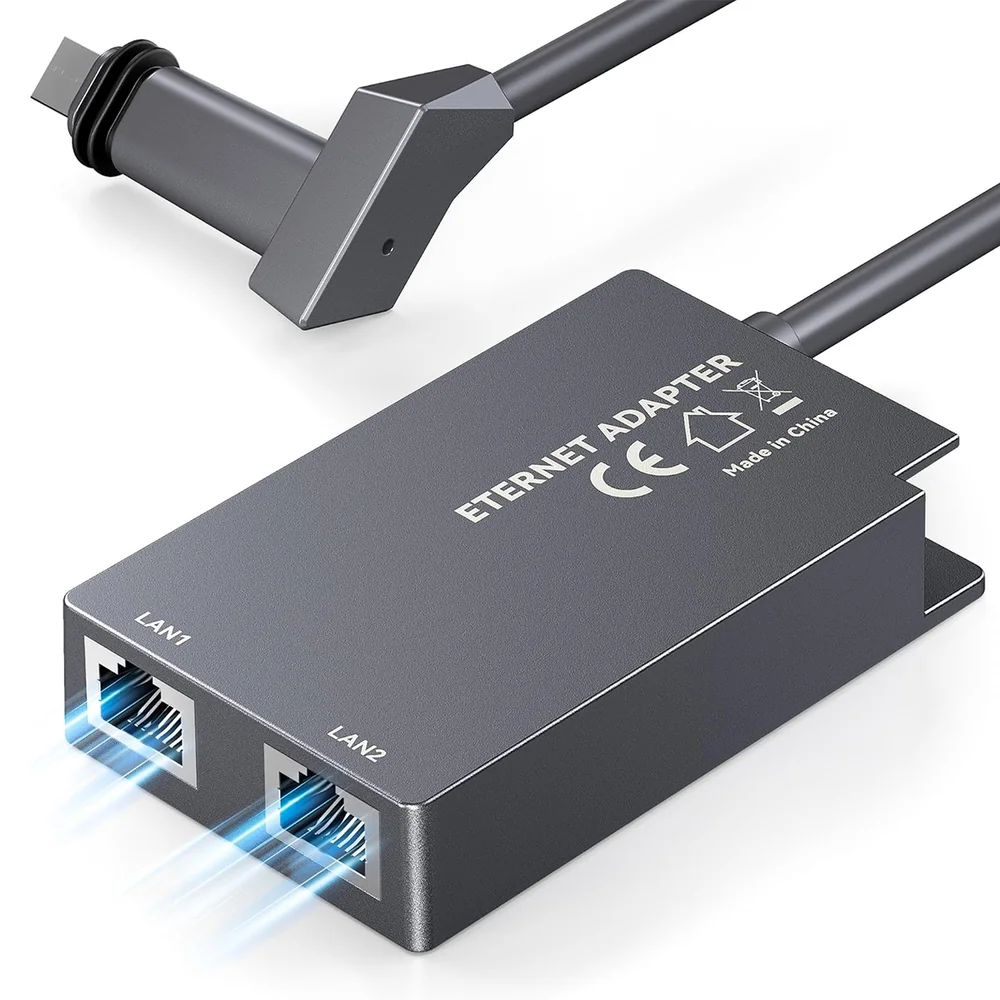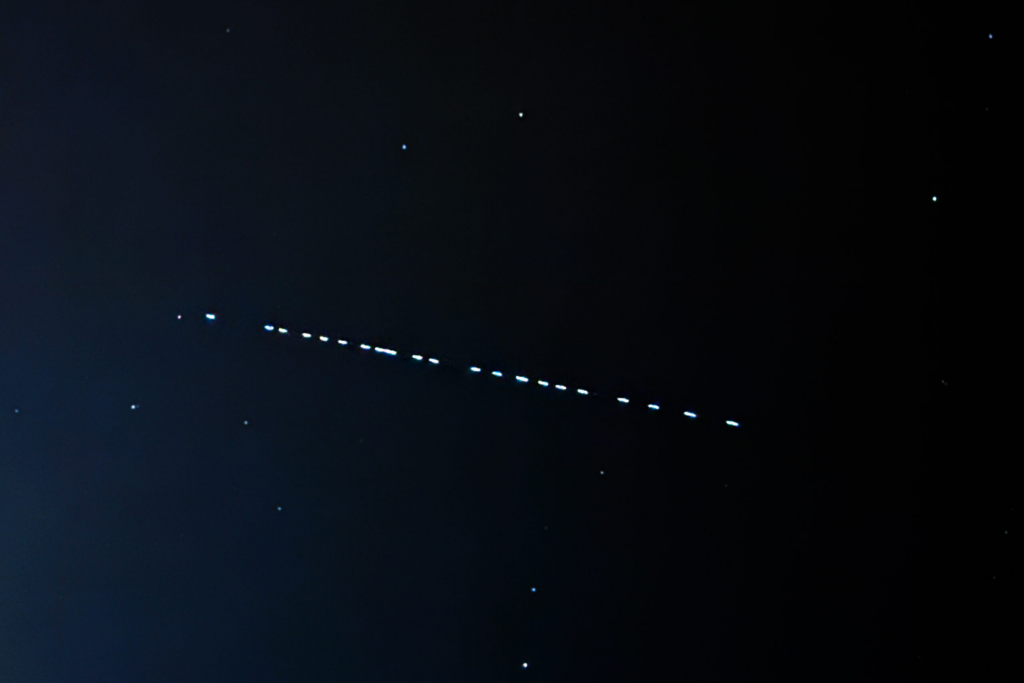Starlink, SpaceX’s satellite internet service, is changing the game for rural and remote internet access. But while Starlink offers impressive speeds and coverage, its standard Wi-Fi setup doesn’t meet every user’s needs. That’s where the Starlink Ethernet Adapter comes in—a small but mighty accessory that unlocks new possibilities for wired networking.
In this article, we’ll explore the Starlink Ethernet Adapter, how it works, and why it’s a must-have for specific users.
What Is the Starlink Ethernet Adapter?
The Starlink Ethernet Adapter is a compact plug-and-play device designed to give Starlink users a physical LAN (Local Area Network) port. It connects directly to the proprietary power supply of the Starlink router system and offers a standard RJ45 Ethernet port for hardwired connections.
Key Features
- 1 Gigabit Ethernet speed
- Plug-and-play—no software or configuration required
- Compact and durable design
- Integrates seamlessly into the existing Starlink cable system
Why You Might Need It
1. Better Stability for Gaming and Streaming
Wi-Fi connections can be inconsistent, especially when multiple devices are connected. The Ethernet Adapter bypasses wireless interference, ensuring lower latency and smoother gaming or 4K streaming experiences.
2. Use with Mesh Networks or Custom Routers
If you’re building a mesh network (e.g., TP-Link Deco, Eero, or Google Nest Wi-Fi) or want to replace the default Starlink router with your own, you’ll need an Ethernet port. The adapter enables this transition by giving you wired access to the internet connection.
3. Enhanced Security for Business Use
For small offices or remote businesses relying on Starlink, wired connections offer an extra layer of security and reliability, especially when handling sensitive data.
4. Smart Home Integration
Many smart home hubs and security systems work better over a wired network. The Starlink Ethernet Adapter ensures a stable connection for security cameras, smart TVs, and intelligent lighting systems.
Installation Guide
Installing the Ethernet Adapter is simple:
- Unplug the Starlink router from its power supply.
- Connect the Ethernet Adapter inline with the router cable (between the power supply and the router).
- Plug your Ethernet cable into the adapter and connect it to your device or network switch.
- Power the system back on. The adapter is automatically recognized.
Where to Buy
At Parts4Star.com, we offer high-quality, Starlink-compatible Ethernet Adapters that ship quickly and integrate smoothly into your Starlink system. Each unit is tested for reliability and comes with a satisfaction guarantee.
Conclusion
The Starlink Ethernet Adapter may be a small piece of hardware, but it brings big functionality to your Starlink setup. Whether upgrading your network for better performance or integrating with custom hardware, this adapter is the key to unlocking wired possibilities.
Need help finding the right Starlink accessories? Browse our full collection at Parts4Star.com or contact our support team for recommendations.